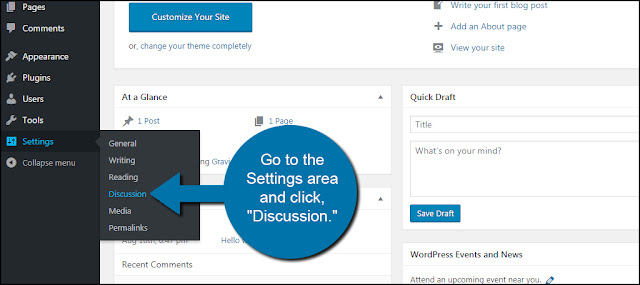SEO Your Blog! 8 Easy Steps. Blogging software is really a simple Content Management System (CMS) that easily adds new pages and integrates them into your site’s navigational structure and linkage. Blogs and blog posts are naturally search engine friendly because they are text-rich, link-rich, frequently-updated webpages that use stylesheets or CSS, and have very little extraneous HTML.
Optimizing a blog is very similar to optimizing a website, and optimizing a blog post similar to optimizing a web page. But depending on the blogging service or software you use, the results may look somewhat different.
If you follow some simple rules for search engine optimization, your blog can rank much higher than static website pages in the search engine results pages.
Here are the most important rules to follow to get your posts listed for keywords of your choice.
1. Use your primary keyword in your blog domain
Whether you purchase a separate domain (recommended) for your blog, or host it on a blogging service or a subdomain of your own site, try to ensure that your URL contains the primary keyword you want to optimize for.
For example, if you want your blog to get found for the keyword “rss” get a domain with the keyword “rss”, or use the keyword in a subdomain as in https://trickist.blogspot.com/rss/
Getting a domain name with your own name might make for good branding, especially if yours is a personal blog.
But if you’re doing it for business and want the targeted traffic to flow your way, keywords in the domain or subdomain are a move in the right direction.
2. Use Your Primary Key Phrase In Your Blog Header Tags And The Title Of Your Posts
If your primary key phrase is “business blogging” make sure that the word business, or blogging, or both, appear in your blog headers (the H1 or H2 tags) as well as the title of each of your posts.
Most blogging software will take the keywords in your post title and put them into the file name of the permalink posts it creates.
For example, if you have a blog on Blogger and title your post “Search Engine Optimization For Blogs”, Blogger will automatically create a page with your post and name the file “search-engine-optimization-for-blogs.html” or something similar.
With other server-side software like WordPress and Movable Type, you may require the mod_rewrite command to save the title of your entries as a permalink.
3. Use Your Secondary Keywords In The Body Of Your Post
If you want to get listed for secondary keywords use them infrequently in the body of your post and pepper your blog titles or links with them appropriately.
Don’t overdo this or your posts will end up sounding unnatural and spammy to readers.
4. Use Your Keywords In The Anchor Text Of Links
Keyword in links have more importance than simple text.
Use your primary and secondary keywords in the anchor text of links when linking to other blog posts or to other pages on your main site.
Link keywords where they naturally appear in the body text, but again, don’t overdo it, or you’ll end up with spammy looking pages.
Use your primary and secondary keywords in the anchor text of links when linking to other blog posts or to other pages on your main site.
Link keywords where they naturally appear in the body text, but again, don’t overdo it, or you’ll end up with spammy looking pages.
5. Make Sure Search Engines Can Spider Your Blog Easily
Set up your blog so that the side navigation bar is present on all pages.
Make sure your archives and previous posts are accessible from all pages of your blog so they get spidered easily.
6. Get Backlinks From Other Blogs Or Websites
Links pointing to your blog or posts are essential to build pagerank and make your blog rank higher in the search engine listings.
I’ve seen many people recommend Blogrolling as one method of building links to your blog. BlogRolling is a one-stop linklist manager for your blog or journal.
But all this service actually does is give you a bit of javascript code that “calls” the links.
As far as search engine rankings go, this method of linking is of little use, because spiders can’t read external javascript code.
Instead I recommend that you focus your linking efforts on the methods here.
* Submitting to Blog Search Engines and Directories:
Submitting your blog and RSS feed to blog search engines and directories is essential for getting high-quality links back to your blog. Here is the best list I’ve found of places to submit your feed or blog.
Best Blog Directory And RSS Submission Sites
Submitting your blog and RSS feed to blog search engines and directories is essential for getting high-quality links back to your blog. Here is the best list I’ve found of places to submit your feed or blog.
As far as search engine rankings go, this method of linking is of little use, because spiders can’t read external javascript code.
Instead I recommend that you focus your linking efforts on the methods here.
* Submitting to Blog Search Engines and Directories:
Submitting your blog and RSS feed to blog search engines and directories is essential for getting high-quality links back to your blog. Here is the best list I’ve found of places to submit your feed or blog.
Best Blog Directory And RSS Submission Sites
Submitting your blog and RSS feed to blog search engines and directories is essential for getting high-quality links back to your blog. Here is the best list I’ve found of places to submit your feed or blog.
* Link Exchanges:
Many similarly-themed blogs are often willing to exchange links with other blogs and form richly interlinked networks or communities. Link exchanges with other blogs are easy to implement with most blogging software.
* Trackbacks:
You can also get links back to your blog using trackbacks. One of the disadvantages of using Blogger is that it does not automatically create trackback urls that others can use to link back to your posts.
Haloscan is a free service that will automatically add comments and trackbacks to your Blogger blog.
But if trackbacks are an important component of your linking strategy, I would advise using another software or system that adds this feature automatically.
* TIP:
You can also get back links to your blog by posting legitimate comments in response to posts on other blogs.
7. Update Frequently
There’s no better food for search engine spiders than fresh content.
Post and update your blog frequently using all the rules outlined above and there’s no reason why your blog will not get you top rankings in a short period of time.
8. Stay Put
Once you create your blog, try to stick to the same domain and blog host or system for as long as you continue to publish.
You could end up losing a lot of your traffic, your readers and all your search engine listings if you decide to move.
For more ways of building traffic to your blog, read the article “How To Build Traffic To Your Blog.”