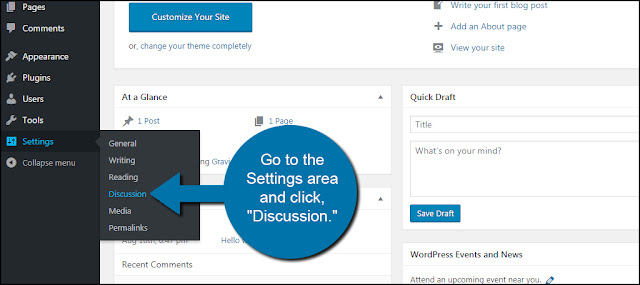Fast and reliable WordPress hosting for high traffic. Here in this post, I am going to discuss some WordPress hosting provider for high traffic and fast WordPress hosting. Well to handle the load of high traffic and also provide fast server speed its really needs powerful and reliable hosting. Taking the load capacity of high traffic and speed both are minimum requirements for a WordPress site with lots of traffic and also may be millions of visits per month. Here is some hosting provider for high traffic WordPress site:
Kinsta : Kinsta Managed WordPress Hosting is truly for high traffic WordPress site and they provide only WordPress hosting. So their technical staff fully concentrate on WordPress. And their speed also very fast and you can say it like lightning speed. Many popular sites like Kissmetrics, Search Engine Journal, Entrepreneur are hosted on Kinsta. Kinsta provides unlimited visits and their hardware quality is top notch. It starts from a plan of $100 per month.
PageLy : Another top hosting option for high-traffic WordPress blogs is PageLy. They also provide unlimited visits and their service quality and hardware offering really able to handle high traffic with the speed. They have seven different plans and you can choose whatever you need. You can always add additional bandwidth any day of the month on Pagely managed WordPress hosting. The Pagely Managed WordPress hosting stack is built upon Amazon Web Services. Pagely managed WordPress hosting plan starts from $99 per month.
Flywheel : EyeSwift is hosting on Flywheel managed WordPress hosting at the time of writing this post. Flywheel provides very fast WordPress hosting service with an easy to use dashboard. Even non-technical peoples also can use with a few technical knowledge. It has several nice features like blueprints, collaboration, nightly backup etc. With blueprints, you can use the existing themes and plugins of a WordPress site for a new WordPress site. Also, the security from the hacker is really good on Flywheel. And from Flywheel you can start with a plan only $15 per month and you can increase the plan depending on traffic. So it is really good for starting a new WordPress blog.
Now at the end, I want to say that there are several more WordPress hosting for high traffic available and WP Engine is one of them. Also, Presslabs, Pressidium, Cloudways (you can choose any cloud server between Google cloud, Amazon or Digitalocean on Cloudways) are good WordPress hosting to handle the load of high traffic.